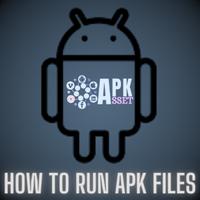What is An APK File? – Latest Update 2024

What is An APK File? simple, APK (Android Package Kit) is an extension for Android package files used to distribute apps from Google to Android OS. This is similar to .exe files in Windows OS that are used to install the app.
The APK files contain all the data of the app from its resources to the app code compiled by the app. Here you can understand what is an APK and our website post guides you on how to install an APK file on Android. Read more about What is an APK File.
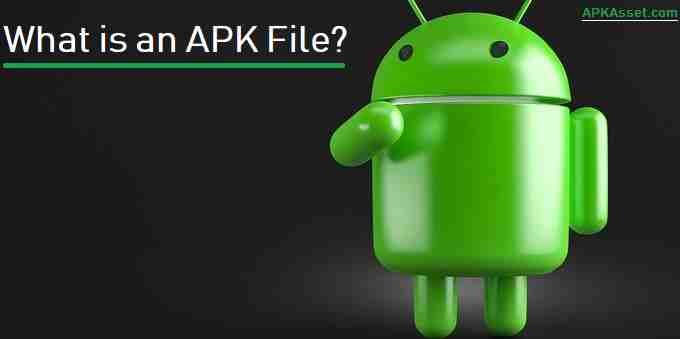
Table of Contents
What is an APK?
If you search what is an APK file then first you can read about APK, APK is an acronym for Android Package Kit. This is a package file format used to distribute and install apps on Android phones on Android OS. It is also a distributor of Android apps for Android phones. here we provide free knowledge about APK File for you and also read how to Root Android and how to Unroot Android without a PC.
Why Use an APK?
If you’ve ever installed an app from the Google Play Store before, then this task uninstalled the app’s app file into your Android Smartphone. Clicking the green install button will automatically transfer the APK file from the Google Play Store to your Android phone and play for you.
What is APK Installer?
APK Installer is a great app that makes it easy to manage the apps you have installed. this Android app allows you to batch-install apps from Android phone storage such as an SD card. it is easy to use and a free app for Android.
What is An APK File?
APK File is an Android Package Kit (APK for short form) is a package file format used by the Android operating system for the distribution and installation of mobile apps. Just as Windows (PC) uses the .exe file to install the system app, so does APK for Android.
How to Check Contents Of an APK File?
The APK’s files are stored in a compressed. Can be opened in zip format and any zip decompression tool. So, if you want to find the contents of an APK file, you can name the file extension “.zip” and open the file, or you can direct the file through the open dialog box of the Zip app.
How to Create An APK File?
Android apps were developed using the official IDE, Android Studio, for Android app developers. It’s available for Windows, Mac, and Linux, and allows users to create apps and upload them to distribution services such as Google. Once the apps are ready, developers can create them into APK files and sign them for release.
How to Open APK Files On Android?
Read the following steps to understand what is an APK file and how to install an APK file on Android. Like XAPK files, APK files are easily installed on Android.
- First, open your browser, find the APK file that you want to download, and download it, you can see it Completely downloaded on your Android Smartphone.
- Once it’s downloaded, open the downloaded file, click on the APK file, and press Yes to indicate.
- The app will start installing on your Android phone.
- After a few seconds, you can completely install the APK file on your Android phone or tablet from your browser.
- Then APK file is run on your Android phone easily.
How to Install an APK File on Android From a PC?
Follow the instructions below;
- Go to a website on your PC that provides APK files for Android, and search for the APK file that you want to download on your PC.
- Sure the installation of that third-party app is enabled on your Android phone.
- Then connect your Android to your PC using a USB cable.
- When you connect your Android to a PC, it may ask you to charge your phone or connect to media or file transfer on your Android. select a file transfer option.
- Then open your phone’s folder on your PC in “My Computer” on Windows.
- Then Copy the downloaded APK file from your PC to your Android phone.
- Use your Android phone file manager app, then go to the APK file’s location and paste it onto your phone.
- Once you find the APK file, press on it to Open and click on the install option.
After a few seconds, the APK file is successfully installed on your phone.