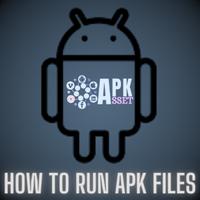How to Unroot Android Phone? – Latest Tips 2024

We provide an easy way to Unroot Android phones without a PC, this guide is for you. In some time, deforming an Android phone can be a problem. In this post, we discuss different ways through which you can easily Unlock your Android phone.
While rooting is best on many levels, there may be times when you need to keep your Android phone unrooted. Our guide is helpful to how you can Unroot Android phones without a PC. There is an option available on the Internet that allows you to root or Unroot Android phones or tablets.
But before rooting your Android phone, if you root your device, the warranty on your device will also expire. From the root, you can change the coding of various apps that do not allow another person to do the preparation. In this article, we will learn how to unroot your Android phone without a PC.
Table of Contents
What is Root Android?
The root is used to describe the process of gaining root access or gaining privileged control over devices, especially Android smartphones, and tablets in general. Linux environmentally based devices can also be rooted. Although similar to terms such as unlock and jailbreak, the theoretical roots are quite different from these terms.
If you need to root your Android phone then the Z4root app is the best option for you. So let’s now see how to unroot phones. If you like to read What is APK file & What is XAPK file
How to Unroot Android Using Root File Manager?
Follow the steps to unroot the phone with Root File Manager.
- For Unroot phones without a PC, you can download any root file manager from the App Store and install it on your Android phone.
- Then open the file manager and search for “system” and in it, you will see the “bin” folder.
- You will find a (su.) file in the “bin” folder, delete it. If you can’t find this file, don’t worry, because the design of each device is different.
- Now find the “xbin” file in the system folder again and delete the SU file from there as well.
- Then in the System folders, open the “Apps” folder and delete the “Superser.apk” file.
- Deleting these files will unroot your Android phone without a PC.
How to Unroot Android Using the Factory Reset?
The below steps help you to unroot the phone with a factory reset.
- First, back up your Android phone’s important files, photos, videos, audio, etc.
- Now remove the memory card from your Android phone.
- Then turn off your Android phone and press the volume up and power key buttons at the same time when the screen comes in front of you.
- You will find two options on the screen “Wipe Data” and “Factory Reset”, select the option to factory reset using the power button of your Android phone.
- After you complete all the steps, factory reset your phone to easily Unroot phone is completed.
How to Unroot Android Using SuperSU?
Using these steps, you can use SuperSU to unroot your phone.
- You know that the rooting is done by using the same Android rooting apps. If you have rooted your Android phone using SuperSU App then you will see the icon of the app on your Android phone.
- For unrooting phones, First Open the SuperSU app and go to its settings.
- Then see out the “Full Unroot” option in settings and click on it.
- Click on “Continue” when you will get a prompt to continue.
- Now the app process will be started to uninstall all the files of SuperSU.
- Now, at last, delete the SuperSU app from the home screen of your Android phone manually.
- After completing all the steps, restart your Android phone to confirm that rooting is no more available on your Android phone.
I hope you can easily understand and use our guide to Unlock your phone successfully.