How to Run APK Files On a PC, Widows? – Update 2024
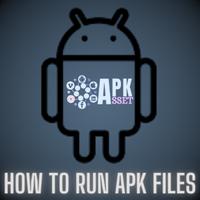
How to Run APK Files on a PC, Windows 7, Windows 10, or Windows 11? There are many emulators like Bluestacks or Knox Player that allow you to install Android apps in your system but you can also use these Android apps without an Android emulator.
Here in this article, you will learn how to Run APK file on a PC without an emulator. Learn the whole process without wasting time. In today’s guide, you are going to see How to Open APK Files easily, and that too without Bluestacks or any PC emulator.
Table of Contents
What is APK Emulator?
Android Emulator is an app that allows your mobile to copy the capabilities of Android OS to your PC. It lets you install Android apps on your computer or laptop and use them locally. It is mainly used for healing purposes.
Best APK Emulators List:
Below is the list of the best Android Emulators;
- LD Player.
- Bluestacks.
- Bliss OS.
- Android Studio.
- ARChon.
- GameLoop.
- Genymotion.
- Prime OS.
- Remix OS Player.
- Xamarin.
- Mumu.
- Nox.
- Phoenix OS.
How to Run APK Files On a PC?
An APK is a file that can be used to install an app on any Android. However, no one can use this format on a PC. To run APK files like this, we need to create a virtual Android-like platform on the PC. This can be done on a PC using Android Emulator or App Player. There are many more app players and Android emulators that you can use and our website also provides information about What is APK file and What is XAPK file.
How to Run APK Files on a PC Chrome?
Follow step by step to Run APK on a PC easily.
- First, install the Chrome browser and go to ARC Welder.
- Then add the ARC Welder extension to Chrome.
- After adding ARC Welder to Chrome, you need to add a third-party file host.
- Now download the app file on your PC or laptop.
- After downloading the APK file, click Open> Select the tablet, or phone in which you want to run your APK files.
- Next, you need to click the test button and check if your apps are running.
- Finally, click on the Launch App button and enjoy.
After applying that process your APK file runs on your PC.

